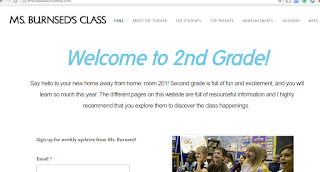 I learned a lot through the web page design assignment. I think the most useful thing I learned is how to embed things. I embedded a Google calendar, a Sign Up Genius button (for a parent-teacher conference), and my newsletter design assignment. I spent a lot of time making the webpage, and I had a lot of fun exploring the different tools that you can use. I am pretty happy with how it turned out, but if I could redo it, I think I would change the home page to make it look a little better. (http://eme2040allison.weebly.com/)
I learned a lot through the web page design assignment. I think the most useful thing I learned is how to embed things. I embedded a Google calendar, a Sign Up Genius button (for a parent-teacher conference), and my newsletter design assignment. I spent a lot of time making the webpage, and I had a lot of fun exploring the different tools that you can use. I am pretty happy with how it turned out, but if I could redo it, I think I would change the home page to make it look a little better. (http://eme2040allison.weebly.com/)I love using Diigo and I think it is such a great tool! For personal use, I think it is extremely helpful to be able to read an article online and have the ability to make annotations and highlight directly on the online article! The best thing about Diigo is that it is Internet-based, and so these annotations will be there, no matter the computer or web browser I am using. For professional collaboration, I think it would be very useful to keep a shared folder of helpful teaching websites, blogs, and resources, similarly to what we have in our class.
I completely agree with you on the assitive technologies. "For example, there are readers for either people who cannot read for themselves or people who can't see the text. But these readers may not know the correct pronunciation of every word, which can cause confusion." This is a fabulous example. I think it is awesome.
ReplyDeleteThis webpage has been so challenging for me... I'm glad I wasn't the only one who wasn't learning how to embed this for the first time!
ReplyDeleteDiigo is a great resource to help with annotation and highlighting, but it's also a great place to keep all of your resources/websites/articles that you used for a research paper!
ReplyDeleteLoved your website! Keep up the good work!
I agree, I love the fact that your annotations will stay around regardless of what computer you use.
ReplyDelete