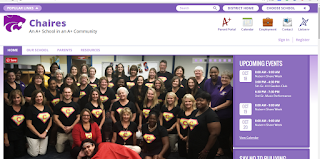 When I go to the homepage of Chaires Elementary School's website, I see a large picture of many teachers wearing matching shirts. I instantly get a sense of unity within the school. The website itself has a simple layout and is easy to navigate.
When I go to the homepage of Chaires Elementary School's website, I see a large picture of many teachers wearing matching shirts. I instantly get a sense of unity within the school. The website itself has a simple layout and is easy to navigate.Then I found Mrs. Widner and chose to look at her class's website. Mrs. Widner teaches second grade. On this page, she lists a lot about herself and her education/work history. After reading this, I felt a connection to her and I think that a parent reading this page would also feel that same connection.
 By clicking around, I could see a few helpful links like her homework policy, a memo to parents about her snack policy, and a behavior policy. She lists the class schedule so families will always know what their child is doing in school. However, the exact assignments and weekly lesson plans were password-protected and I could not access them.
By clicking around, I could see a few helpful links like her homework policy, a memo to parents about her snack policy, and a behavior policy. She lists the class schedule so families will always know what their child is doing in school. However, the exact assignments and weekly lesson plans were password-protected and I could not access them. Finally, the part I thought was the most resourceful of Mrs. Widner's website was how she embedded a shared calendar into her website so that parents can sign up for a parent-teacher conference time. This is a much easier method than trying to have parents sign up for a time slot at orientation or open house when there are so many other parents crowding around the teacher.
Finally, the part I thought was the most resourceful of Mrs. Widner's website was how she embedded a shared calendar into her website so that parents can sign up for a parent-teacher conference time. This is a much easier method than trying to have parents sign up for a time slot at orientation or open house when there are so many other parents crowding around the teacher.The podcast says that professional development is when people in a profession (including teaching) further their knowledge. This includes attending seminars, workshops, and sharing ideas and plans with other teachers. After reading chapter 7 of the textbook, I definitely have more ideas to use technology to accomplish things for teaching efficiently. I personally love the mail merge feature in Microsoft Word. I never knew it existed until we did it in class a few weeks ago, and I know it will be extremely useful in a few years when I need to create newsletters and things that need to be mailed home. Mail merge is a huge time-saver.
I loved our trip to the COE Tech Sandbox. Everything in there was so innovative and cool! My favorite thing in the room was the virtual reality headset. From the moment I put it on, I felt like I was in another world. Not only was I in a 360-degree view of this world, but I could hear the noises and walk around in the world. It was extremely hands-on and I felt like I was actually there. But, not only is it a fun toy, but it can be used in a classroom! For example, if I was teaching a class about French culture, the best way to teach this would be to take a field trip to France. But, that is very unlikely to happen. So, the next best thing is this virtual reality world. As the teacher, I could find France as a virtual-reality world and during class, everyone could take a turn "walking the streets of Paris" (minus the jet lag and knowledge of the French language!)

You found a really great example of a teacher website! That elementary school is using their resources to the best of their ability. I also agree that the Tech Sandbox was really cool! (Virtual Reality was my favorite, too!)
ReplyDeleteThats really cool you were able to find a teacher with so much open information for their students and parents. I agree with you about mail merge I never knew it existed either and think it will be so easy and helpful in the future!
ReplyDeleteI love the shared calendar that Mrs.Winder used on her class page! I also love the mail merge feature on Word it makes everything so simple! Love this post love your blog!
ReplyDeleteI love the shared calendar that Mrs.Winder used on her class page! I also love the mail merge feature on Word it makes everything so simple! Love this post love your blog!
ReplyDelete